Easy peasy, lemon squeezy!
Warning: you must install Neofetch first before following these steps. This guide does not apply in some distributions where ZSH or Fish is your default shell.
Assuming bash is your default shell:
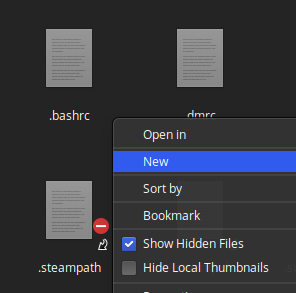
- Edit ~/.bashrc in your favourite editor. This file is located in the root file system, not the Home folder. You may need to open as root, but only if the icon shows a padlock or no entry symbol.
- Add a new line with “neofetch” in it (without the quotes), towards the bottom.
- Save the file, exit the text editor and restart Terminal.
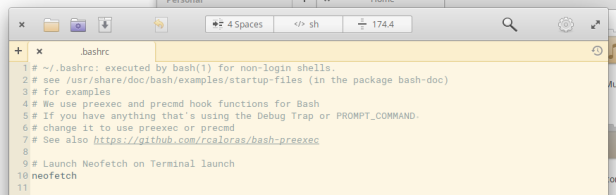
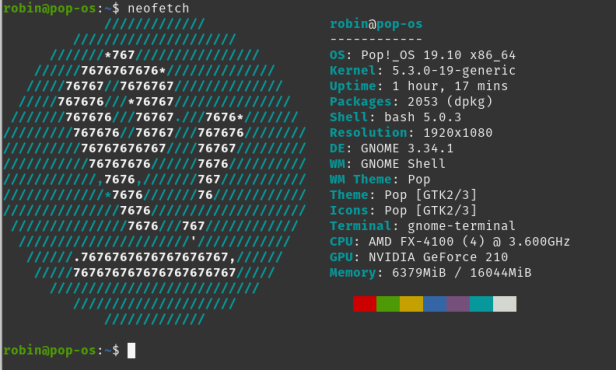

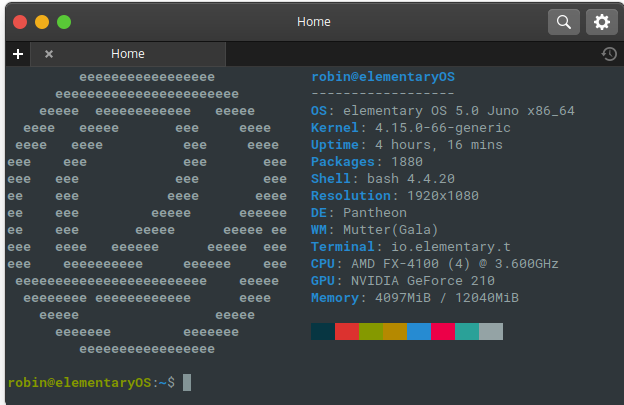
Thank you ! 🙂
LikeLike
That not work in kali Linux 2021 can you please help?
LikeLike
You have to make sure that neofetch is installed on your machine. In most distributions, it is not.
LikeLike
Thanks man
LikeLike